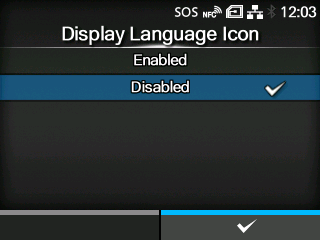TOP > Various Settings of the Product > The Product's [Settings] Menu > [System] Menu > [Regional] > [Display Language Icon]
If this function is enabled, the [Language] icon is added to the [Settings] menu screen as below. You can directly access the display language setting screen.