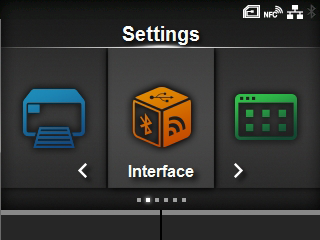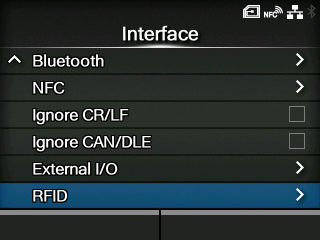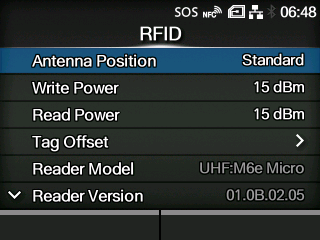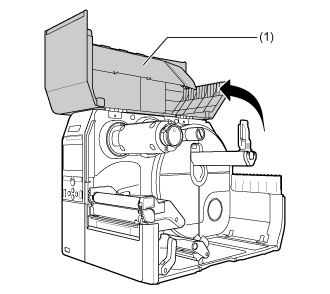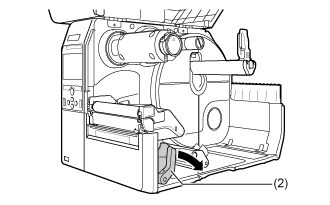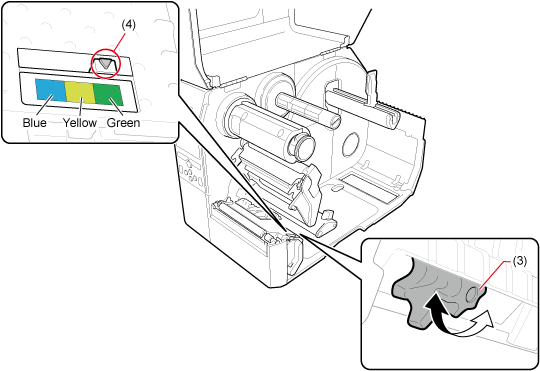Refer to the CL4NX Inlay Configuration Guide for the measurements you should take and what they mean, as well as a list of inlays and their required configurations.