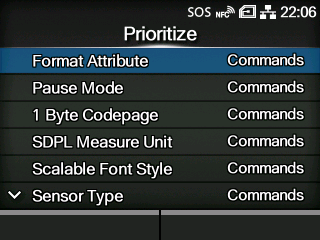TOP > Various Settings of the Product > The Product's [Settings] Menu > [Applications] Menu > [SDPL] > [Prioritize]
When you select [Settings] for an item, the setting specified in the [SDPL] menu of the product will be used.