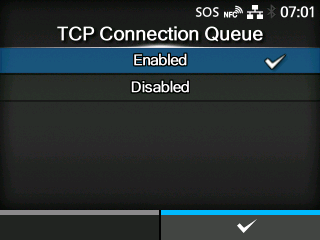TOP > Various Settings of the Product > The Product's [Settings] Menu > [Interface] Menu > [Network] > [Services] > [Ports] > [TCP Connection Queue]