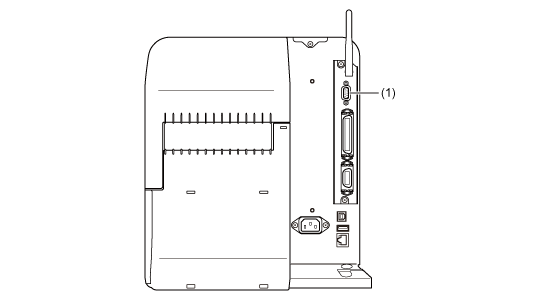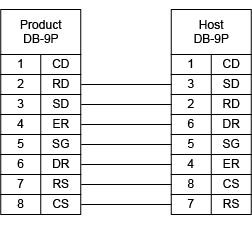TOP > Getting Started > Connecting the Product to a Computer > Connecting Interfaces > RS-232C Interface Connection (Standard)
RS-232C Interface Connection (Standard)Configure the interface settings of the product according to the interface settings of the computer.The communication conditions of the RS-232C interface can be set through the product's [Interface] menu or the All-In-One Tool.