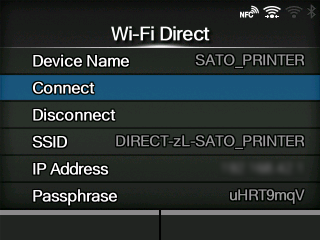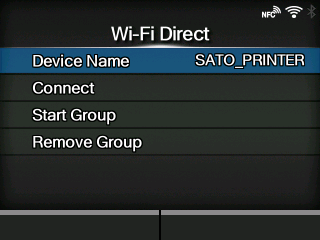TOP > Various Settings of the Product > The Product's [Settings] Menu > [Interface] Menu > [Network] > [Settings] > [Wi-Fi] > [Wi-Fi Direct]
The Wi-Fi Direct function is enabled if you have selected [Infrastructure] in the [Mode] menu. If you have changed the setting from [Ad-hoc] to [Infrastructure] in the [Mode] menu, reboot the product before setting the Wi-Fi Direct function.