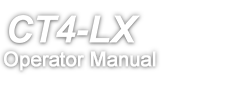TOP > Various Settings of the Product > The [SETTINGS] Menu > [Interface] Menu > [Network] > [Advanced]
Initial setting is 0 seconds.