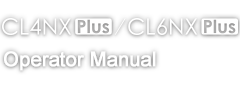TOP > Basic Information > Using the Operator Panel > Display and Operation of the Operator Panel > LED Indicator