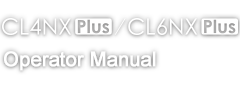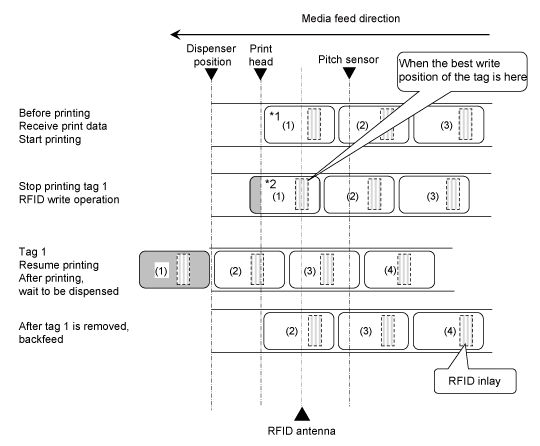TOP > Adjusting the Product > Flow of Printing Operations > Operations for RFID Write (RFID Models Only) > RFID Write with Dispenser Mode and Backfeed After Printing (Tag Offset > 0, Normal Action)
When dispenser mode with backfeed after printing is selected, the tag backfeeds after dispensing and the tag is removed, and stops at the print head position, and then the next item is analyzed and printing is executed. When [Normal Action] is selected in [Interface] > [RFID] > [Tag Offset] > [Encoding Action], this operation will be performed.