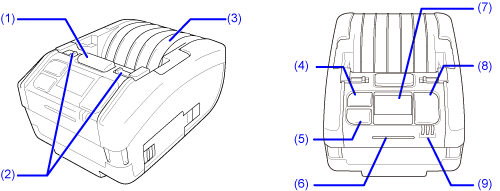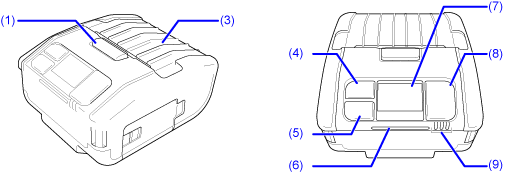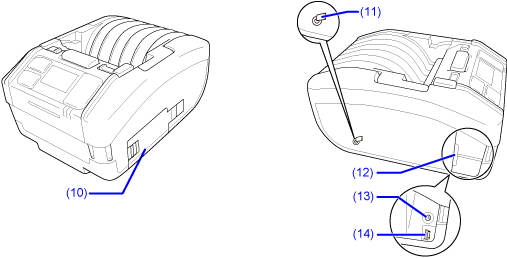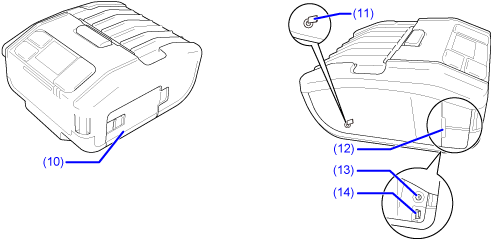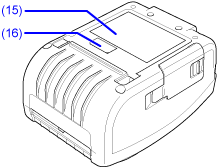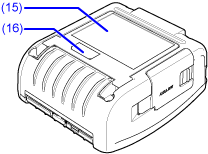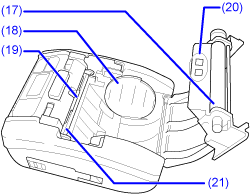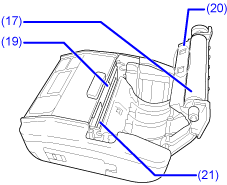TOP > Basic Information > Parts Identification
(1) Cover open button(3) Top cover(6) Status LED(7) Display(9) Battery level LED(10) Battery cover(11) NFC built-in antenna(12) Interface cover(13) DC input terminal (Power connector)(14) USB connector(15) Sticker(16) Charging terminal for the cradle (Optional)