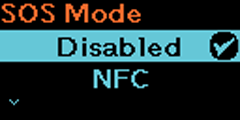TOP > Various Settings of the Product > Product’s [Settings] Menu > [Interface] Menu > [Network] (PW208NX wireless LAN model only) > [Services] > [Online Services] (SOS users only) > [SOS Mode]
icon is added to the status icons. If this icon appears, contact your network administrator about the network settings.