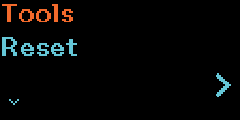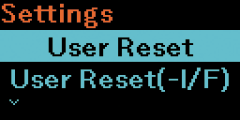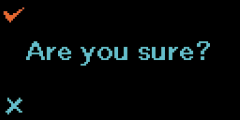TOP > Adjusting the Product > Initializing the Product > Procedures for Initializing > Initializing Setting Values of the Product
button to cancel the initialization.