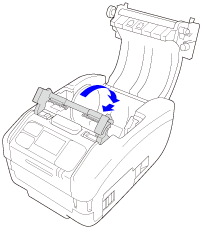TOP > Searching According to What You Want to Do > Want to Put Back the Dispenser Unit (PW208NX only)
Want to Put Back the Dispenser Unit (PW208NX only)