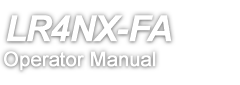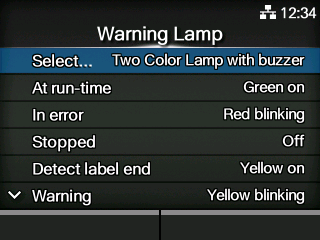|
|
|
▪
|
The lighting patterns of [Warning] and [Detect label end] are reversed from those that were set. (If it is set to on, it will be blinking, and if it is set to blinking, it will be on.)
|
|
◦
|
When the color settings for [At run-time] and [Warning] or [At run-time] and [Detect label end] are the same and the lighting pattern settings are different, the lighting pattern will be the one set for [Warning] or [Detect label end] when a warning or label end occurs while the product is in Online mode.
|
|
◦
|
When the color settings for [In error] and [Warning] or [In error] and [Detect label end] are the same and the lighting pattern settings are different, the lighting pattern will be the one set for [In error] when an error and a warning or label end occur at the same time.
|
|
•
|
When [Two Color Lamp with buzzer] is selected in the [Select Type] menu and each item is set as follows, the lighting pattern will be different from the setting.
|
|
◦
|
[At run-time]: Green on/Green blinking
|
|
◦
|
[Warning]: Yellow on/Yellow blinking
|
|
◦
|
[In error]: Red (whether blinking or on)
|
|