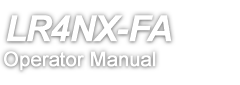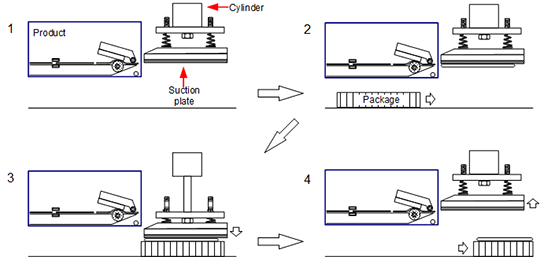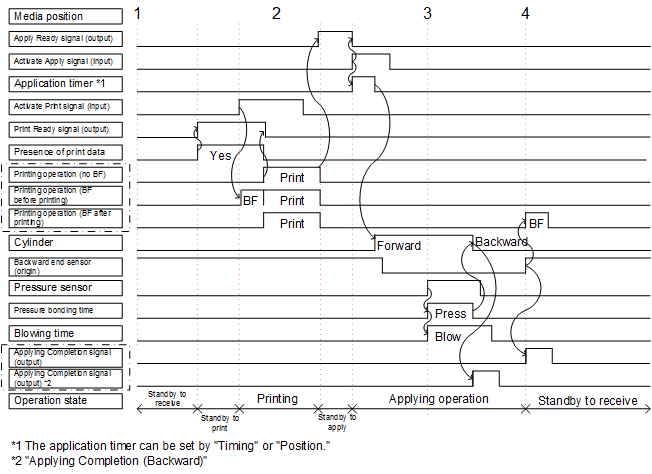TOP > Adjusting the Product > Workflow for Application Operations > Operation 10: Printing and Applying Labels According to Various Input Signals
Operation 10: Printing and Applying Labels According to Various Input Signals