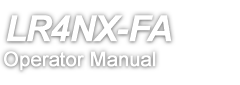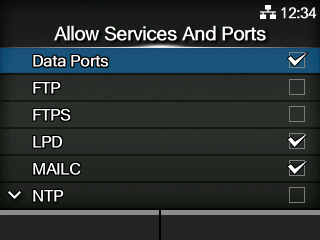TOP > Various Settings of the Product > The Product's [Settings] Menu > [Interface] Menu > [Network] > [Advanced] > [Firewall] > [Allow Services And Ports]