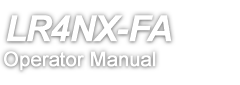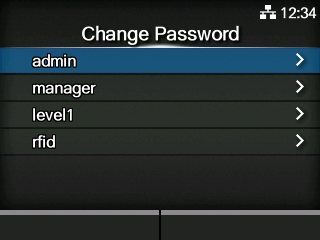TOP > Various Settings of the Product > The Product's [Settings] Menu > [System] Menu > [Password] > [Change Password]
button,
button and
button simultaneously until the Online/Offline screen appears.