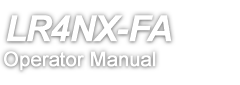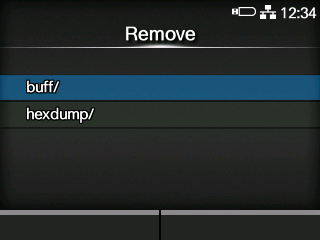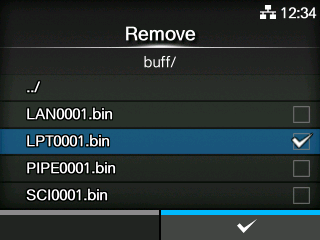TOP > Various Settings of the Product > The Product's [Settings] Menu > [Tools] Menu > [HEX-Dump] > [Log Files] > [Remove]
button. A check mark appears on the right side of the file name.
button to delete the selected file.