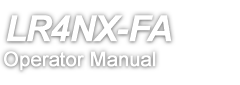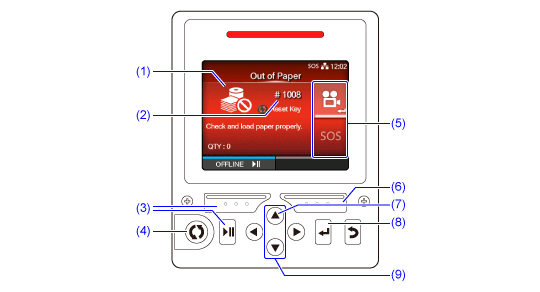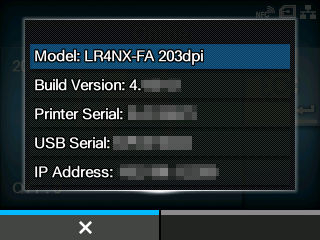TOP > Basic Information > Using the Operator Panel > Display and Operation of the Operator Panel > Operations When Errors Occur
button once to clear the error.
(5) The icon appears when the Settings mode or guidance video is available.(6) Feed the media if allowed for the active error.(8) Change to Settings mode or guidance video.(9) When there are two icons on the (5) area, select the icon by using/
buttons. The selected icon will be highlighted.