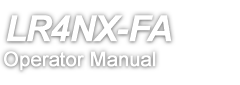TOP > Troubleshooting > Want to Do Test Application
button to start application, instead of using the [Activate Apply] signal, [Activate Apply (Level)] signal or the [Activate Print] signal.
button for two seconds. This opens the application test mode and application starts. After that, briefly pressing the
button starts the application operation.