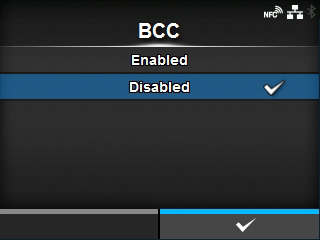TOP > Various Settings of the Product > The Product's [Settings] Menu > [Interface] Menu > [RS-232C] > [BCC]
Appears only if you have selected [RS-232C] in the [Tools] > [Barcode Checker] > [Test] > [Interface] menu and if you have selected [STATUS5] in the [Flow Control] menu.