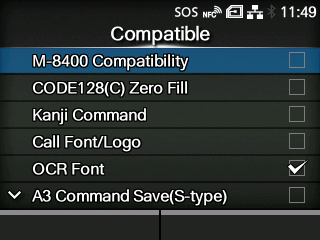TOP > Various Settings of the Product > The Product's [Settings] Menu > [Applications] Menu > [SBPL] > [Compatible]