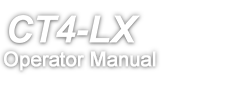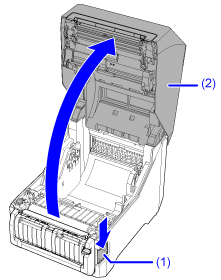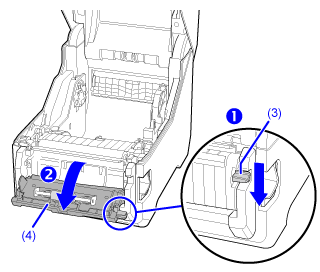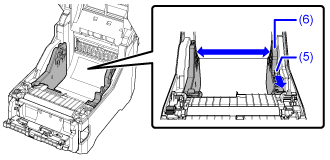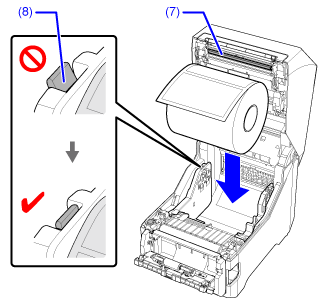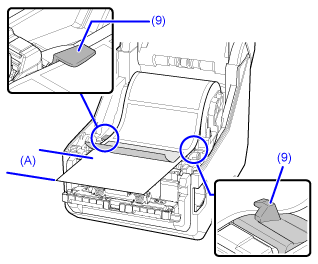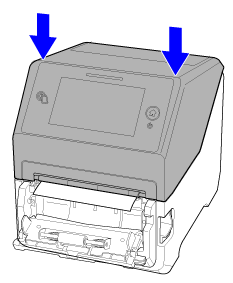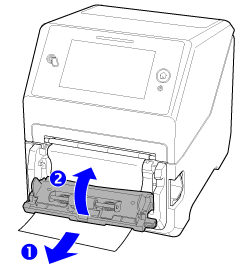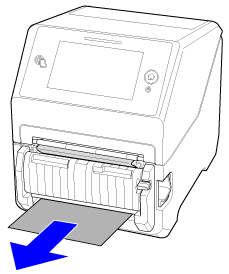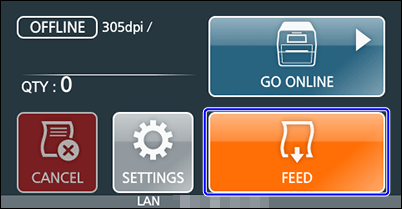TOP > Loading Media and Ribbon > Loading Media > Loading a Media Roll (When the Optional Dispenser Unit Is Installed)
View the video here (it has no audio).This topic explains how to load media when [Dispenser] is selected in print mode while the optional dispenser unit is installed. If you have selected [Continuous] in print mode, the loading method is the same as the standard.