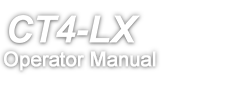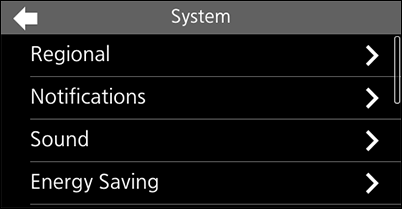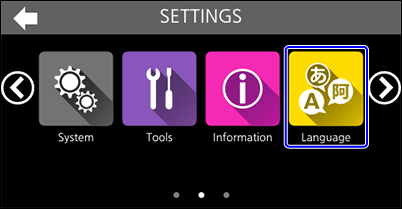(Power/Home) button are operated.
(Power/Home) button on the product.
(Power/Home) button to power on the product.