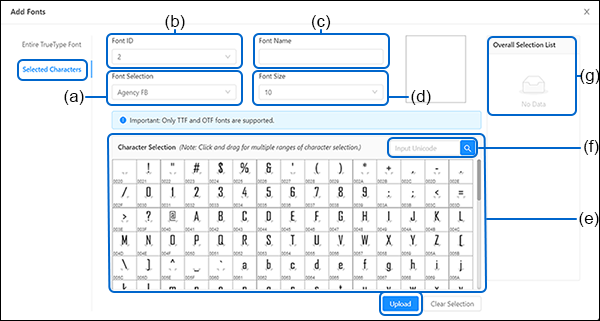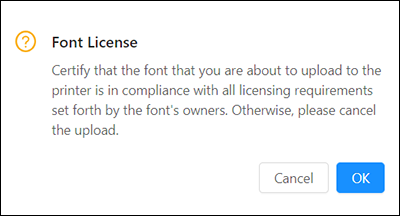TOP > Various Menus of the Application > The [Others] Menu > Font Upload > Uploading Selected Characters