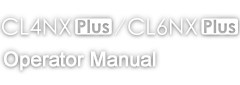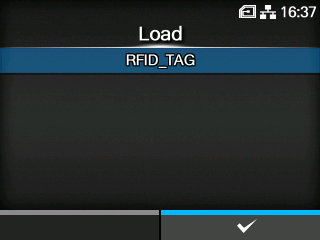TOP > Various Settings of the Product > The Product's [Settings] Menu > [Interface] Menu > [RFID] (RFID Models Only) > [RFID Tag Model] > [Load]
Select the RFID tag model and press thebutton to read, and then press the
button in the confirmation message.
The name of the RFID tag model that was read appears on the right side of [Load] on the [RFID Tag Model] menu.