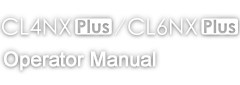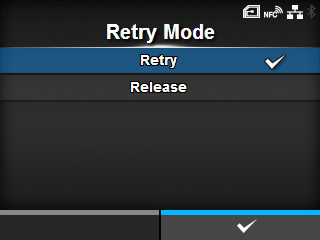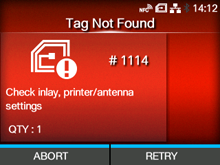TOP > Various Settings of the Product > The Product's [Settings] Menu > [Interface] Menu > [RFID] (RFID Models Only) > [Retry Mode]
If an RFID error occurs, the product will retry writing according to the number of times of [Retries]. If the RFID errors occur consecutively, printing stops after the number of retries in [Retries] plus one more retry occur, and the RFID error screen opens.Pressing thebutton (ABORT) deletes one current item.
If an RFID error occurs, the next data is written, without trying to write the same data again. If the RFID errors occur consecutively, printing stops after the number of retries in [Retries] occurs, and the RFID error screen opens.Pressing thebutton (RETRY) deletes one copy of the current print data, and then starts printing the next.
Pressing thebutton (ABORT) deletes the one current item, and then starts printing the next.