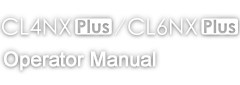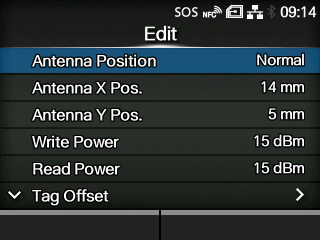TOP > Various Settings of the Product > The Product's [Settings] Menu > [Interface] Menu > [RFID] (RFID Models Only) > [RFID Tag Model] > [Edit]
Antenna X Pos. (UHF only)Antenna Y Pos. (UHF only)Write Power (UHF only)Read Power (UHF only)After inputting a name, press thebutton, and press the
button in the confirmation screen to confirm.