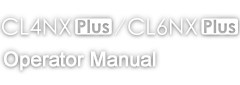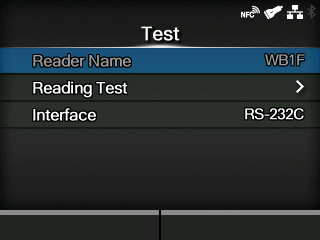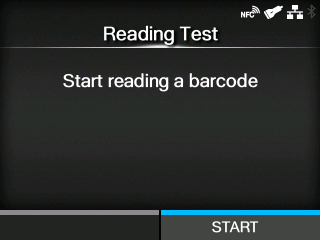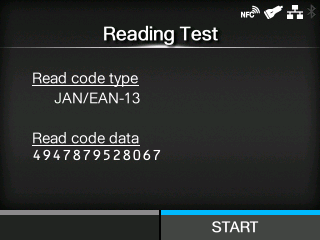TOP > Adjusting the Product > Configuring Optional Barcode Check Function > Setting Up the Barcode Checker > Doing a Test Read with the Barcode Checker
After performing operational settings of the barcode checker and then connecting it to the product, perform a test read from the product's [Settings] menu to confirm that the barcode checker functions correctly.