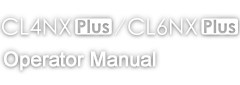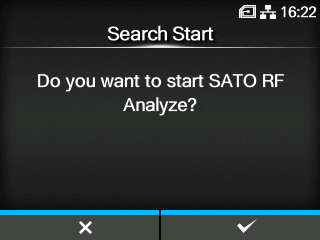TOP > Various Settings of the Product > The Product's [Settings] Menu > [Interface] Menu > [RFID] (RFID Models Only) > [SATO RF Analyze] > [Search Start]
Set the measurement conditions as needed in [Search Level], [Write Power], [Read Power], and [Save settings] before executing.Load RFID tags into the product, and press thebutton. Measurement of the RFID tag starts, and the state of the measurement appears on the screen. Complete the measurement according to the on-screen instructions.