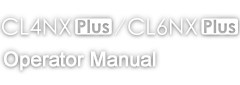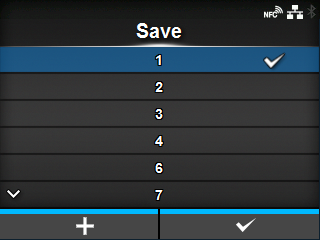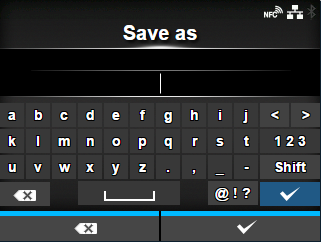TOP > Various Settings of the Product > The Product's [Settings] Menu > [Tools] Menu > [Profiles] > [Save]
To save the current product settings as a new profile, press thebutton and enter the name of the profile.
Press thebutton to confirm.