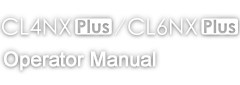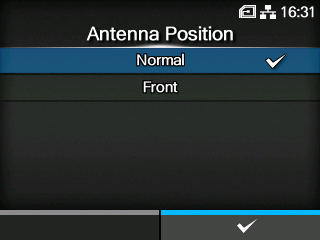TOP > Various Settings of the Product > The Product's [Settings] Menu > [Interface] Menu > [RFID] (RFID Models Only) > [Antenna Position]
With the SATO RF Analyze function, you can automatically adjust the position of the standard antenna to suit the RFID tag you are using. You can record the results of the automatic adjustment in [RFID Tag Model]. Or, you can manually adjust the position of the standard antenna with [RFID Tag Model].