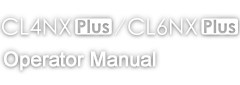TOP > Various Settings of the Product > The Product's [Settings] Menu > [Interface] Menu > [Network] > [Services] > [SATO App Storage]
Uploads print logs, that have not been uploaded, to SATO App Storage, if [Upload log data] is selected. Appears only if there is a print log which has not been uploaded to SATO App Storage.