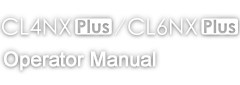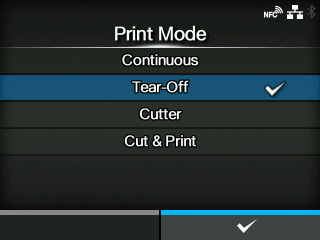TOP > Various Settings of the Product > The Product's [Settings] Menu > [Printing] Menu > [Print Mode]
Tear-Off (Feeding media to the position for manual cutting)Allows you to continuously print and cut at the specified media repeat. If no print data is received within the period specified for [Eject Cut], the product will feed the media to the cut position and cut the last printed media. Media errors do not occur when using cut & print mode. You can specify this option if you have installed the cutter unit or the rotary cutter unit.