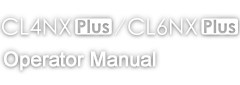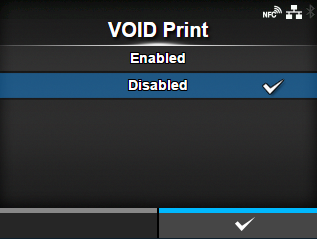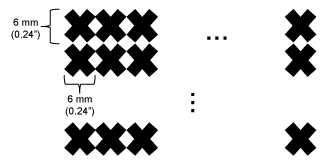TOP > Various Settings of the Product > The Product's [Settings] Menu > [Tools] Menu > [Barcode Checker] > [Settings] > [VOID Print]
After VOID printing, the product prints and checks the same label until it reaches the number of retries specified in [Retry Count]. If the error still occurs after the specified number of retries are done, the product pauses after VOID printing, and shows an error message on the display.