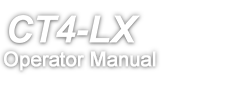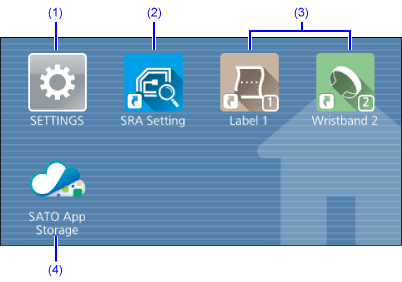While the product is powered on, you can switch to the Home screen by pressing the(Power/Home) button.
(3) Access media profiles (combinations of media types and print settings) that have been registered, and apply them to the product.An icon is added to the Home screen for each media profile that is registered in the [Tools] > [Media Profiles Editing] menu in the Settings mode.(4) Enables SATO App Storage.