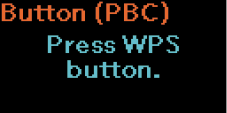TOP > Various Settings of the Product > Product’s [Settings] Menu > [Interface] Menu > [Network] (PW208NX wireless LAN model only) > [Settings] > [Wi-Fi] > [Wi-Fi Direct] > [Button (PBC)]