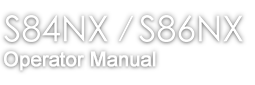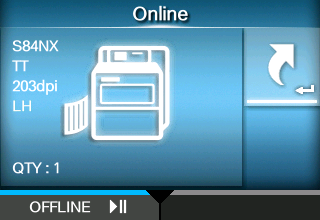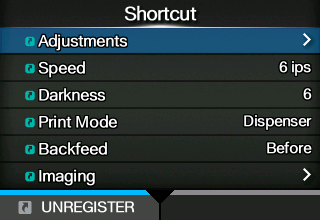You can change various settings during printing by registering them to the [Shortcut] menu in advance. Follow the procedure below to adjust the setting items registered to the
[Shortcut] menu during printing.
The [Shortcut] menu appears.
| • | When [Printing] > [Advanced] > [Prioritize] menu has been set to [Commands] and the print settings have been specified by command, the changes made in the [Shortcut] menu will be applied only to the data already analyzed at that time. The settings specified by command will be applied to the rest of the data. |
|
- Related Topics
Back to top