Error Messages
An error message will appear on the printer screen when an error occurs while connecting the printer to the Loftware Cloud.
* The screenshot below shows an error message displayed on the screen of the CT4-LX series printer. The appearance of the screens may vary when using other SATO printers.
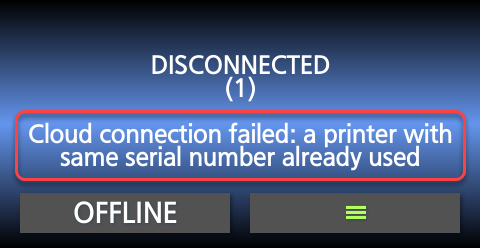
Please refer to the following error messages, understand the Cause, and follow the suggested Countermeasure to resolve the issue.
[Cloud connection failed: a printer with same serial number already used]
-
Cause
The printer was in "logged in" or [AVAILABLE] status, but the user changed the account or password.
-
Countermeasure
Delete and reregister the printer in the Loftware Control Center and reconnect the printer.
[Cloud connection failed: the printer is not registered]
-
Cause
The printer is not registered, or there is a problem with the account name or password.
-
Countermeasure
Ensure the printer is registered in the Loftware Control Center and reconnect the printer.
[Cloud connection failed: wrong password]
-
Cause
The password is wrong, or the printer is not registered.
-
Countermeasure
Delete and reregister the printer in the Loftware Control Center and reconnect the printer.
[Cloud connection failed: wrong token]
-
Cause
Problem with the saved token.
-
Countermeasure
Delete and reregister the printer in the Loftware Control Center and reconnect the printer.
[Host name look up failure]
-
Cause
The printer cannot find the cloud server.
-
Countermeasure
Check the printer's network settings and ensure that it has internet access.
[host not found]
-
Cause
The printer cannot find the cloud server.
-
Countermeasure
Check the printer's network settings and ensure that it has internet access.
[Network is unreachable]
-
Cause
The printer cannot find the cloud server.
-
Countermeasure
Check the printer's network settings and ensure that it has internet access.
-
If you cannot resolve the error, generate a debugging log file and contact your SATO technical support.
Refer to Generating Debugging Log File for more details.