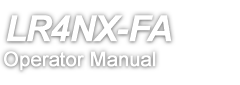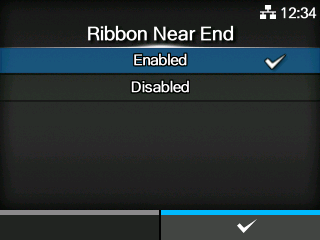TOP > Various Settings of the Product > The Product's [Settings] Menu > [Printing] Menu > [Ribbon Near End]
Shows or does not show the warning icon and lights or does not light the warning lamp when the ribbon is about to run out. Also, sets the operation that is output via the external output signal for [Media Remaining Amount]. Printing does not stop even if the warning icon appears or the warning lamp lights.Shows the warning icon and lights the warning lamp and the [Media Remaining Amount] signal is output externally.Does not show the warning icon nor light the warning lamp and the [Media Remaining Amount] signal is not output externally.