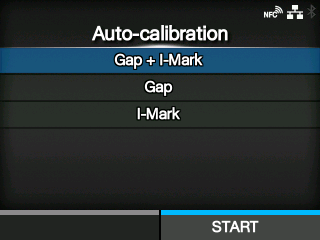TOP > Various Settings of the Product > The Product's [Settings] Menu > [Printing] Menu > [Advanced] > [Calibrate] > [Auto-calibration]
[Auto-calibration] is not available if you have installed the optional linerless cutter kit (CL4NX only).
button to start the sensor adjustment.
button to confirm that the media is fed correctly.