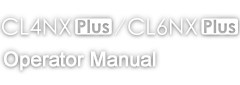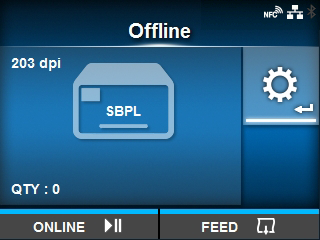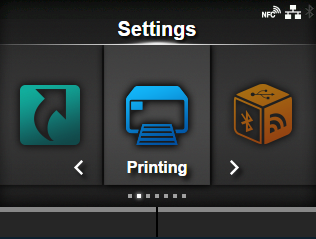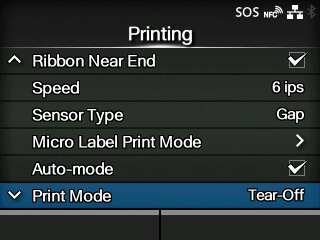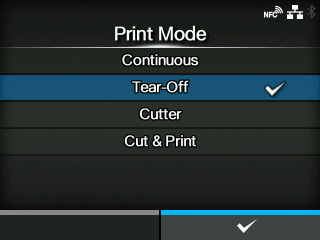Allows you to continuously print and cut at the specified media repeat. If no print data is received within the period specified for [Eject Cut], the product will feed the media to the cut position and cut the last printed media. Media errors do not occur when using cut & print mode. You can specify this option if you have installed the cutter unit or the rotary cutter unit.