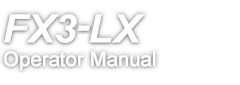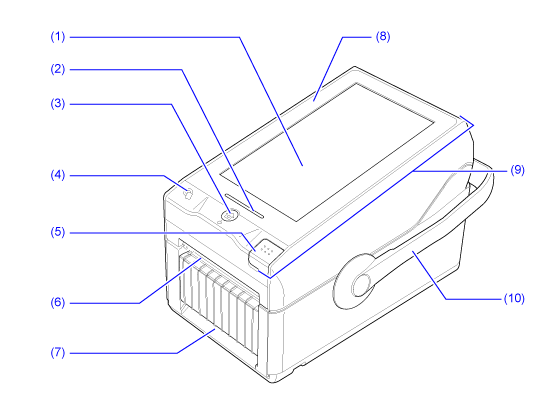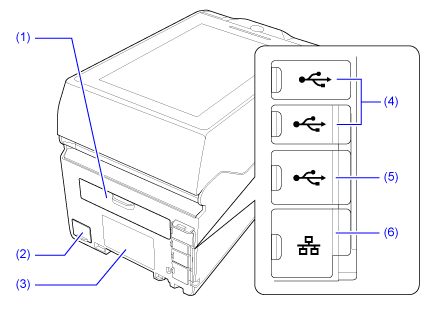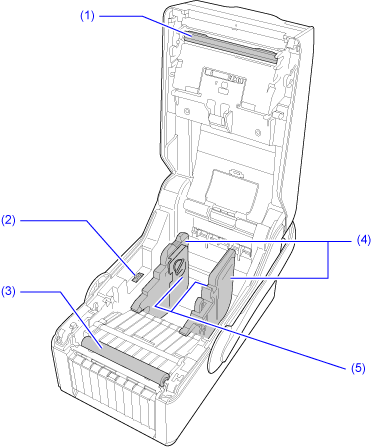TOP > Basic Information > Parts Identification
(1) LCD/Touch panel(2) LED indicatorPress the/
(Standby/Home) button when the product is powered on to switch to the Home screen. (The Home screen does not appear when print jobs remain in the product.)
To power off the product, press the/
(Standby/Home) button for more than two seconds and follow the on-screen instructions.
(4) NFC built-in antenna(5) Cover open button(6) Media discharge outlet(7) Liner discharge outlet(8) Top cover(9) Operator panel(10) Handle(1) Media loading port (for fan-fold media)(2) DC input connector(3) Sticker(4) USB connector (Type A)