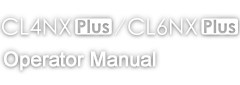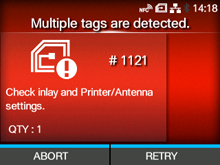TOP > When You Are in Trouble > When an Error Message Appears > Error Message 1121 (Multiple Tags Are Detected)
Press thebutton (RETRY), and then execute the retry/release operation set in [Retry Mode], or press the
button (ABORT).
To cancel an entire print job, open and close the top cover to switch the product to Offline mode, and then press thebutton (CANCEL).