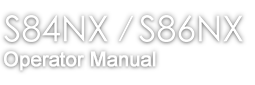TOP > Various Settings of the Product > The Product's [Settings] Menu > [Interface] Menu > [RS-232C]