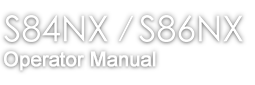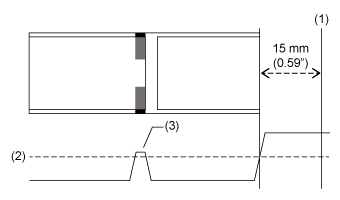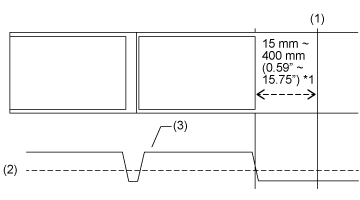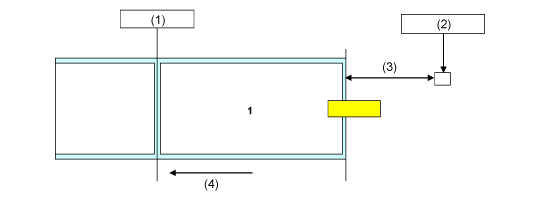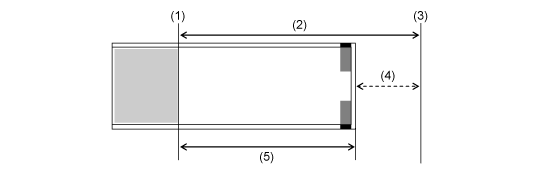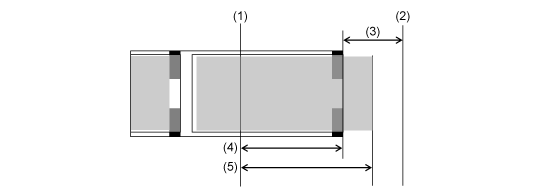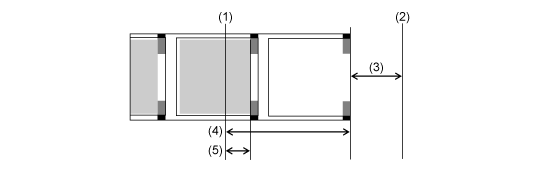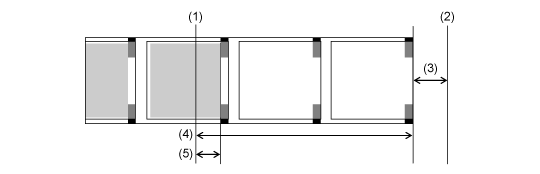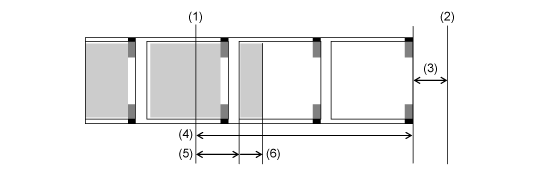TOP > Loading Media and Ribbon > When to Replace Media and Ribbon > Conditions That Trigger Paper End
You can select the sensor type for paper end in the [Printing] > [Advanced] > [Paper End] > [Sensor Type] menu.*1 The paper end distance can be set in the [Printing] > [Advanced] > [Paper End] > [Paper End Distance] menu.