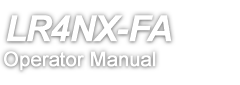TOP > Various Settings of the Product > The Product's [Settings] Menu > [Applications] Menu > [Applicator] > [Apply Adjustment] > [Apply Position Adjustment Method]
Labels are applied after the time set for the timing has passed (printing is done if [Wait Printing] is set for the delivery method).Labels are applied after moving the distance from the set position (printing is done if [Wait Printing] is set for the delivery method).