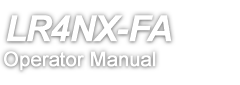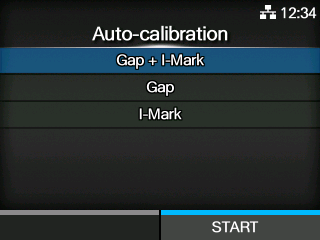TOP > Various Settings of the Product > The Product's [Settings] Menu > [Printing] Menu > [Advanced] > [Calibrate] > [Auto-calibration]
button to start the sensor adjustment.
button to confirm that the media is fed correctly.