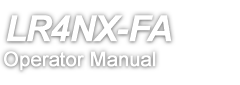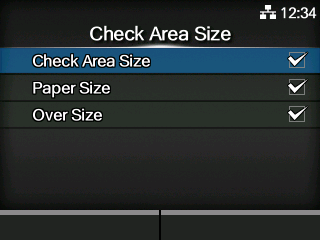TOP > Various Settings of the Product > The Product's [Settings] Menu > [Printing] Menu > [Advanced] > [Check Area Size]
When set to [Disabled], no error is detected even if a print area error occurs, and the exceeded print data is printed on the second sheet.