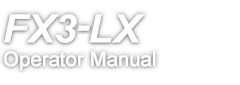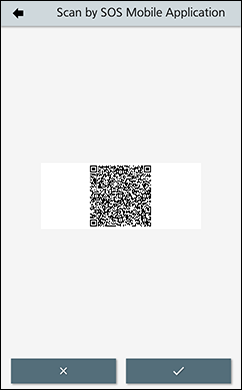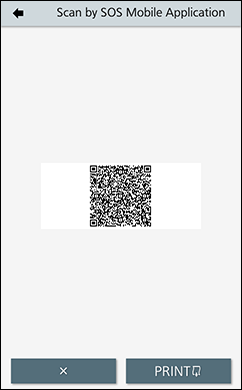The status icon 
and the notification screen appear at the time specified when
[SOS Mode] is set to
[On-Demand] in
[Interface] >
[Network] >
[Services] >
[Online Services] menu and
[Periodic Notification] is enabled. A QR code with the product information is displayed on the notification screen. You can send the product information to the SOS cloud by scanning the QR code with a specialized application using a tablet or a smartphone.
By tapping 
, the display returns to the Offline screen without resetting the QR code for periodic notification.
By tapping 
, the QR code for periodic notification is reset and the display returns to the Offline screen.
By tapping 
, the QR code for periodic notification is reset and the display returns to the Offline screen.
By tapping [PRINT], the QR code for periodic notification is printed.
and the notification screen appear at the time specified when [SOS Mode] is set to [On-Demand] in [Interface] > [Network] > [Services] > [Online Services] menu and [Periodic Notification] is enabled. A QR code with the product information is displayed on the notification screen. You can send the product information to the SOS cloud by scanning the QR code with a specialized application using a tablet or a smartphone.
The following shows how to operate the notification screen. The buttons on the screen changes according to the setting of [Update Screen].By tapping, the display returns to the Offline screen without resetting the QR code for periodic notification.
By tapping, the QR code for periodic notification is reset and the display returns to the Offline screen.
By tapping, the QR code for periodic notification is reset and the display returns to the Offline screen.